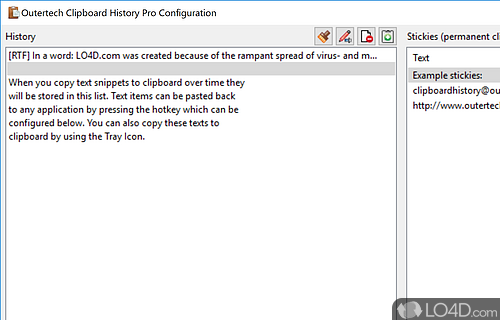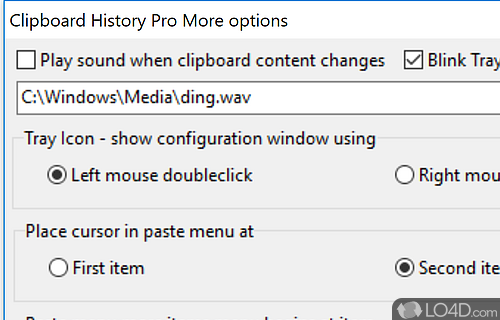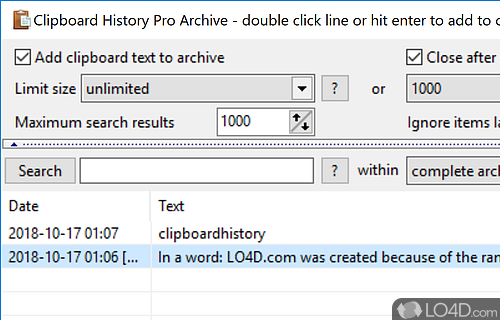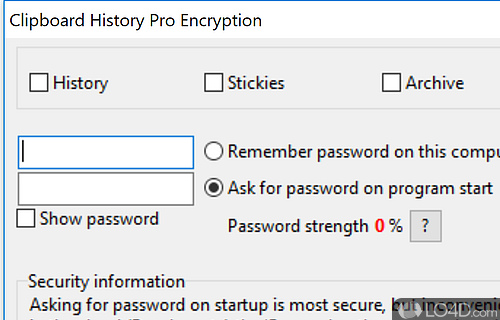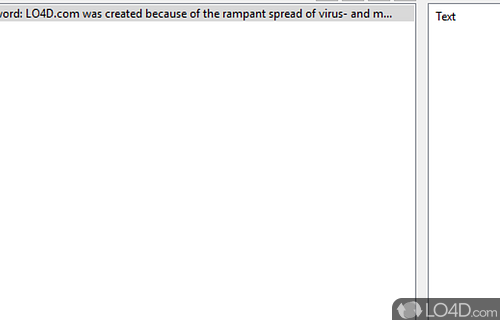A clipboard manager and clipboard recovery program.
Clipboard History is a freeware Windows clipboard utility with the main function of organizing and indeed replacing the default clipboard application in Windows. Clipboard History supports up to 20 history items in your clipboard. The program is accessible via the Windows tray and is universally compatible with all Windows versions.
Clipboard History can also retain history, formatting, fixes whitespace issues, and can save your clipboard history between reboots.
Features of Clipboard History
- Automation: Automate clipboard operations with scripts.
- Backup: Automatically create a backup of the clipboard.
- Cloud sync: Automatically sync clipboard contents across devices.
- Drag and drop: Drag and drop clipboard items into other applications.
- Encrypt: Encrypt sensitive clipboard items with a password.
- Export: Export clipboard items to a text file.
- History: Automatically save a history of clipboard items.
- Hotkeys: Assign shortcuts to quickly access the clipboard.
- Lock: Password protect sensitive clipboard items.
- Merge: Automatically merge clipboard entries from multiple sources.
- Multi-clipboard: Store multiple items and access them easily.
- Organize: Group clipboards into custom categories.
- Search: Quickly find clipboard items using keyword search.
- Share: Easily share clipboard items with friends.
- Text formatting: Quickly remove formatting from copied text.
Compatibility and License
Clipboard History is provided under a freeware license on Windows from clipboard managers with no restrictions on usage. Download and installation of this PC software is free and 3.47.0 is the latest version last time we checked.
Is Clipboard History for Windows 10 or Windows 11?
Yes. It can run on a PC with Windows 11 or Windows 10. Previous versions of the operating system shouldn't be a problem with Windows 8, Windows 7 and Windows Vista having been tested. Windows XP is supported. It runs on both 32-bit and 64-bit systems with no dedicated 64-bit download provided.
Other operating systems: The latest Clipboard History version from 2026 is also available for Mac.
Filed under:
- Clipboard History Download
- Free Clipboard Managers
- Save Clipboard History Software
- Software for Windows 11